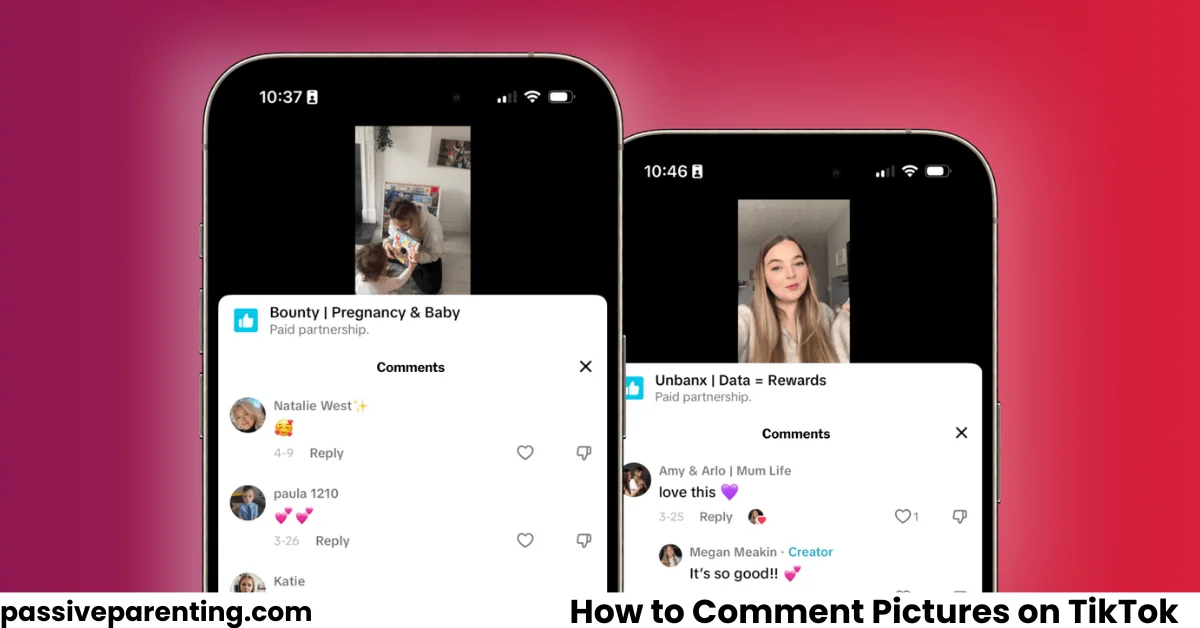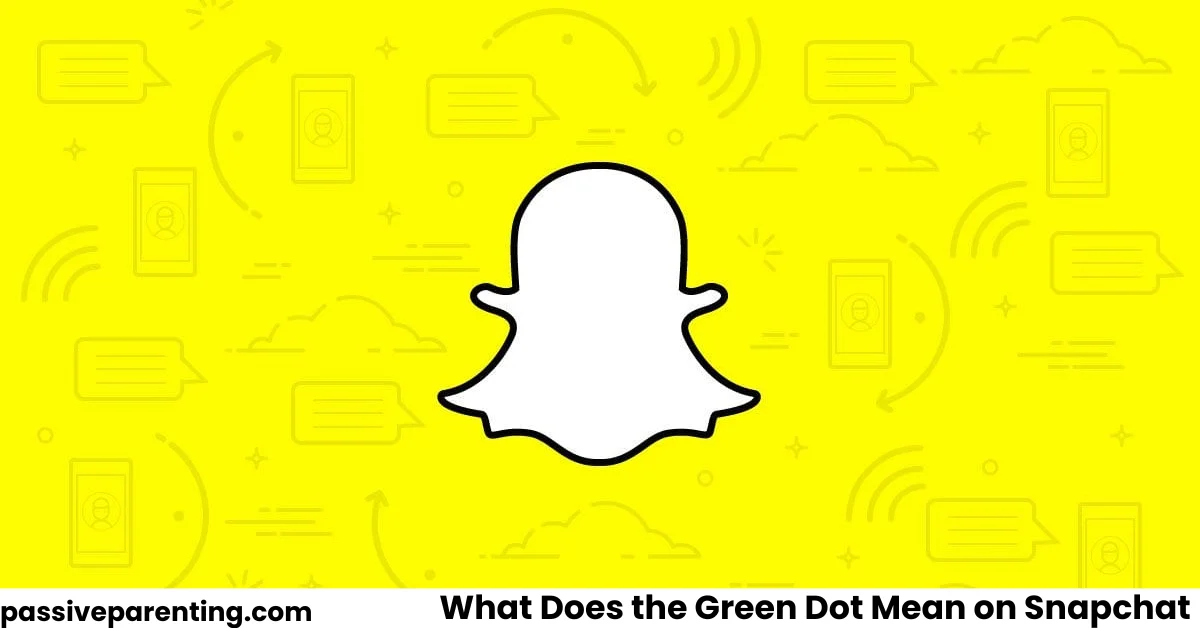TikTok continues to evolve, adding new features that make interactions more fun and expressive. One of the latest and most engaging additions is the ability to comment using pictures. If you’ve seen users replying to videos with images or memes and wondered how to do it yourself, this guide explains how to comment pictures on TikTok in simple terms.
We’ll cover everything from how the feature works, step-by-step instructions, possible issues, and creative tips for using it effectively.
What Is the Picture Comment Feature on TikTok
The picture comment feature lets users respond to a TikTok video with an image instead of just text. It’s an interactive way to share reactions, show support, or add humor to the conversation.
Originally, TikTok allowed only text comments, but as visual communication became more popular, they added options like video replies and picture comments to enhance engagement.
When you use a photo in your comment, it appears alongside your username and can be viewed like any other comment on the post. This feature helps users share memes, screenshots, or reaction photos directly under the video.
Why TikTok Introduced Picture Comments
TikTok is known for creativity and community. The app aims to make every interaction engaging, and image comments allow users to express themselves in a more visual way.
Many users enjoy reacting to videos with funny images or relevant photos instead of words. It makes the comment section livelier and encourages conversation among viewers.
For creators, this feature increases interaction on their videos and makes their audience more active, boosting engagement and visibility.
Step-by-Step Guide: How to Comment Pictures on TikTok
The process to comment pictures on TikTok is simple once your app supports the feature. Here’s how to do it:
1. Open the TikTok App
Launch TikTok on your mobile device and make sure you’re logged into your account.
2. Find the Video You Want to Comment On
Scroll through your For You Page or visit a creator’s profile to find a video you’d like to comment on.
3. Tap the Comment Icon
At the right side of the video, tap the speech bubble icon to open the comments section.
4. Look for the Picture Upload Option
Inside the comment box, check for a small picture or gallery icon. If your account has access to the feature, you’ll see an image symbol beside the typing field.
5. Select an Image from Your Gallery
Tap the image icon and choose a photo from your camera roll or device gallery. You can select memes, selfies, or any picture that fits your comment.
6. Add an Optional Caption
You can add text along with your image if you want to make your message clearer or funnier.
7. Tap Post
After selecting the picture, press the Post button. Your photo comment will now appear under the video, visible to other users.
That’s it, you’ve successfully commented a picture on TikTok.
Why Some Users Can’t Comment Pictures Yet
If you can’t find the image icon in your comment box, don’t worry. TikTok often releases new features gradually across different countries and devices.
Here are some reasons why the option may not appear:
- Regional rollout: The feature might not be available in your region yet.
- App version: Your app may need an update to the latest version.
- Device compatibility: Some older devices may not support the update immediately.
- Account type: Certain features are tested with selected users before full release.
Try updating your app and checking back later if you don’t see the feature right away.
How to Fix Missing Picture Comment Option
If you’re wondering how to comment pictures on TikTok but can’t find the feature, here’s what you can do:
- Update the TikTok App: Go to your app store and install the latest update.
- Restart the App: Sometimes features load only after reopening.
- Check Your Internet Connection: A weak connection may prevent icons from appearing correctly.
- Clear Cache: Go to Settings, tap “Clear Cache,” and restart the app.
- Wait for Regional Release: If all else fails, the feature may simply not be active in your region yet.
Creative Ways to Use Picture Comments
Once you know how to comment pictures on TikTok, you can get creative with it. Here are a few fun ways to use this feature:
Reaction Images
Use funny reaction pictures or memes to respond to videos in an entertaining way.
Visual Feedback
If you’re commenting on tutorials or art videos, share images that show your own results or attempts.
Supportive Photos
Post encouraging pictures, motivational quotes, or emojis to show support for creators.
Product Images
For businesses and creators, share relevant images of your products or work in the comments to drive engagement.
TikTok Comment Picture Etiquette
TikTok is a community built on creativity and respect. While commenting with pictures can be fun, it’s important to follow community guidelines to avoid issues.
Respect Privacy
Don’t upload personal photos of others without their permission.
Avoid Inappropriate Content
Never use explicit, offensive, or copyrighted images. TikTok may remove them or suspend your account.
Keep It Relevant
Make sure your image matches the tone of the video or conversation. Irrelevant or spammy content may annoy other users.
Credit Creators
If you share an image that’s not yours, credit the original source when possible.
Following these simple rules keeps your experience positive and ensures your comments are appreciated, not reported.
How to Delete a Picture Comment
If you post an image comment and want to remove it later, you can easily do so:
- Go to the video where you posted the comment.
- Find your image comment in the list.
- Tap and hold your comment until a menu appears.
- Select “Delete” to remove it permanently.
This option helps if you post by mistake or change your mind later.
Benefits of Commenting Pictures on TikTok
Learning how to comment pictures on TikTok isn’t just fun, it can also enhance your experience.
Increased Engagement
Visual comments attract more likes and replies than plain text.
Creative Expression
Images let you express emotions and humor more vividly.
Community Building
Posting positive and relatable images encourages friendly conversations.
Better Visibility
Unique image comments often stand out, increasing your profile exposure.
Common Problems When Commenting Pictures
Some users experience small issues when trying to post photo comments. Here’s how to handle them.
Upload Fails or Freezes
This might be due to slow internet or large image size. Try compressing the photo before uploading.
Comment Not Showing Up
Sometimes TikTok filters out comments for moderation. Wait a few minutes or refresh your feed.
Blurry or Cropped Photos
TikTok automatically resizes some images to fit the comment layout. Use square or vertical pictures for better results.
Tips for Using Picture Comments Effectively
To make the most of this feature, keep these tips in mind:
- Use clear, relevant, and high-quality images.
- Keep comments positive and on-topic.
- Avoid posting too many photos in a single thread.
- Pair pictures with short, catchy text for maximum impact.
- Engage respectfully with creators and other users.
With these practices, your image comments can stand out while maintaining a friendly and creative tone.
Final Thoughts on How to Comment Pictures on TikTok
The ability to comment pictures on TikTok adds a new layer of creativity to the app. Whether you’re reacting to a funny video, joining a trend, or supporting your favorite creator, image comments make engagement more personal and expressive.
Understanding how to comment pictures on TikTok allows you to take full advantage of this fun feature. If you don’t see the option yet, be patient; TikTok often introduces updates in stages.
Once it’s available, use it wisely, respect community guidelines, and enjoy expressing yourself visually. With a mix of creativity and courtesy, your picture comments can stand out and bring joy to the TikTok community.