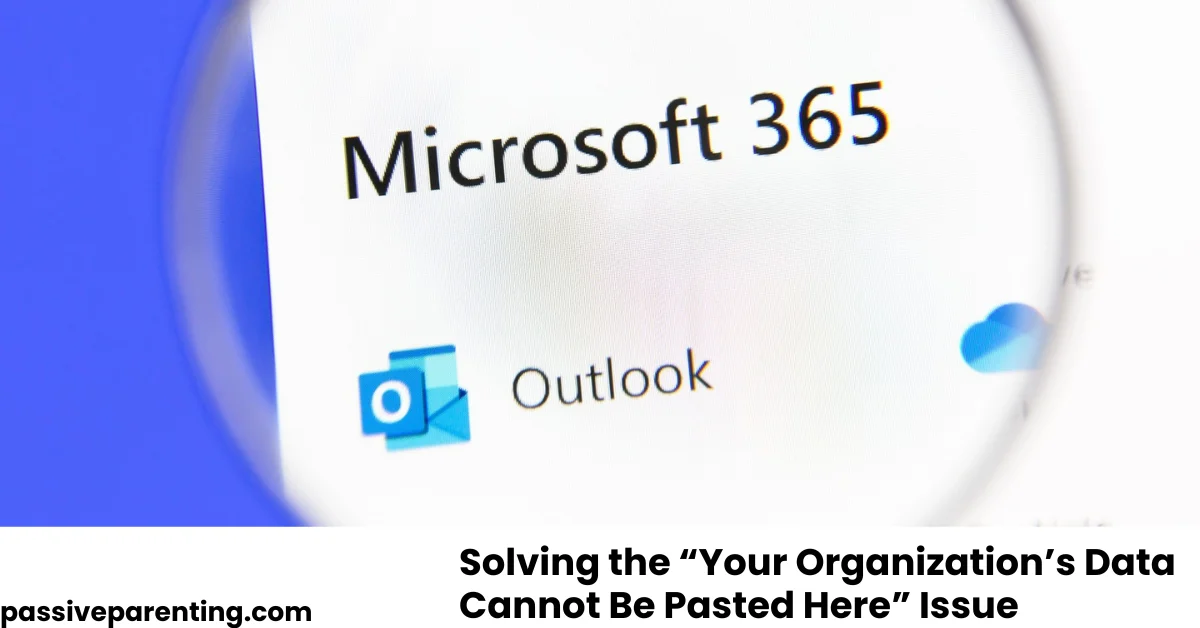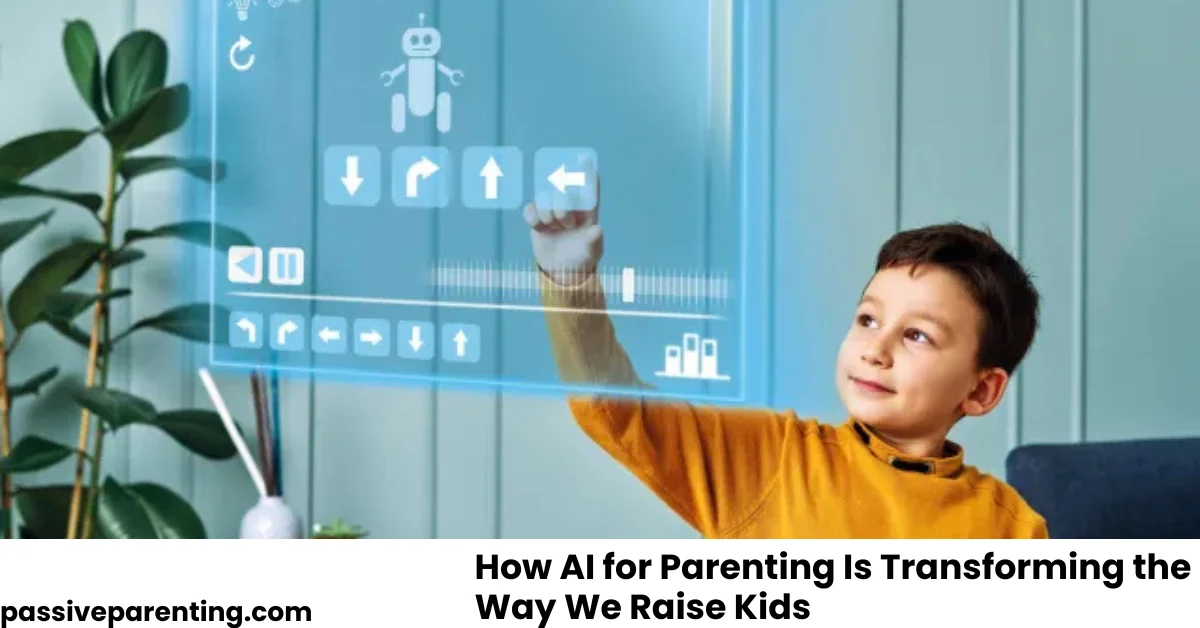If you’ve ever tried copying something from Outlook or Word and pasting it into another app only to see “Your organization’s data cannot be pasted here,” you’re not alone. This message isn’t a typo or system glitch, it’s a deliberate security control in many enterprise environments. It’s the manifestation of corporate rules that prevent sensitive data from leaking into unmanaged or unauthorized apps. To understand what’s behind this, how it works, and what you (or your IT team) can do about it, read on.
What That Message Really Means
At its core, the error is telling you: “This paste action is blocked by policy.” Many organizations use Microsoft Intune’s App Protection Policies (APP) to govern how corporate data moves. One setting within these policies is “restrict cut, copy, and paste between other apps.” When that is configured to block or limit data transfer beyond managed apps, attempting to paste into unauthorized apps triggers the message.
It’s not a system bug, it’s policy enforcement. Even if two apps look official (e.g. Outlook and Word), if one isn’t managed correctly or is excluded from the policy, the restriction may take effect.
Why Organizations Enforce This Rule
Organizations restrict copy-paste between apps to protect sensitive data and maintain compliance. The key reasons for this security measure are discussed below.
Preventing Data Leakage
By preventing copy-paste across app boundaries, organizations reduce the risk of accidental or intentional sharing of corporate data into personal apps, notes, or messaging tools.
Data Integrity & Compliance
Regulated industries must maintain tight controls over where data flows. Restricting this movement helps meet compliance requirements (e.g., HIPAA, GDPR).
Controlled Environments
When policies only allow paste between apps that are “policy-managed,” IT maintains tighter control over which apps can interact with corporate content.
Where This Message Typically Appears
- Pasting from Outlook or SharePoint into another application (even Microsoft Word)
- Attempting to paste into unmanaged or third-party apps
- On devices subject to Intune app protection, especially mobiles
- Windows, iOS, Android, the behavior spans platforms when APP is applied
A user in a Microsoft forum shared:
“I try copying work data from Outlook, and the paste is blocked with this exact message, even though the apps are managed.” Reddit
How the App Protection Policy Settings Work
Within Intune’s Data Protection / Data Transfer settings for App Protection Policies, administrators can choose among modes:
- Blocked — Disallow copy/paste between any apps
- Policy managed apps — Allow only between apps defined in the same policy
- Policy managed apps with paste-in — Allow paste from unmanaged to managed apps, but block the reverse
- Any app — No restrictions on paste operations
Additionally, there’s a character limit parameter: even when paste is allowed, you may only copy a limited number of characters between apps.
Misconfiguration or mismatch between apps and policy settings often causes the restriction where users expect none.
For Users: What You Can Try
If you see this message frequently, here are user-level steps you can take:
1. Confirm both source and target apps are managed
If your destination app isn’t considered “managed,” policy may block it. Check with your IT whether that app is included in the management policy.
2. Update your Office / Microsoft apps
Older versions may not fully respect policy settings or may interact poorly with updated Intune features.
3. Try pasting into a new document or editable file
Sometimes the file is in protected view or has restrictions. Making a small edit and saving can “unlock” pasting.
4. Split large content
If your Intune policy limits the number of characters allowed, paste small sections instead of a large block.
5. Contact IT
If you’re stuck, your IT team can adjust the policy or confirm whether your target app is included.
For IT Administrators: Adjusting the Policy
If this message appears, administrators can follow these steps to resolve or adjust the restriction:
Identify the Policy
Go to the Microsoft Endpoint Manager admin center → Client apps → App Protection Policies and locate the policy affecting your users.
Edit Data Transfer Settings
In the policy’s Data Protection / Data Transfer rules, adjust Restrict cut, copy, and paste between other apps to a less restrictive mode (Policy managed apps or “with paste-in”). Also check for any character limit settings.
Exempt Apps
In some scenarios, you can exempt trusted apps (within policy) so users can paste data there freely. However, not all apps support these exceptions fully, especially non-Microsoft or custom apps.
Test After Changes
Ensure changes apply by having a test user paste between apps that were previously blocked. Sometimes policy updates take time or require app restarts.
Conclusion: Intent, Impact, and Next Steps
That message, your organization’s data cannot be pasted here is not an accident. It’s a security boundary enforced by Intune’s App Protection Policies. For users, it means some copy-paste operations are intentionally blocked. For IT, it’s a control tool to prevent unwanted data exposure. Knowing how the settings work, and collaborating with IT to adjust policies for legitimate workflows, can restore productivity while keeping security intact.